Video Editing on Your Computer
Diversify Your Teaching And Engage Your Students
Videos can be used for many different purposes and are a great medium to incorporate in your teaching. Video editing on your computer can be quick and easy or you can use this as an opportunity to get more detailed with your video creation.
Filming Tips
If you are new to filming, here are a few tips to help you get started with recording your first videos:
- Practice with 3 shots: (1) Wide Angle (setting the stage); (2) Close-up; (3) Following someone walking
- Check your lighting: make sure your subjects are properly lit, and avoid backlighting.
- Focus on your subject: Whatever your subject is, make sure it is being highlighted. If your shot is too “wide,” you will lose quality and detail of your subject. Don’t be afraid to get in close for a “tight” shot.
- Choose your background: The audience’s attention should be drawn to the subject of the video, so be sure to avoid distracting backgrounds or backgrounds that do not contrast your subject.
- Find additional tips here
Editing Programs
iMovie (Mac) – Editing videos using iMovie – iMovie is compatible on your Mac, iPhone, and iPad. It provides a wide range of editing functions, from titles and special effects to filters and music.
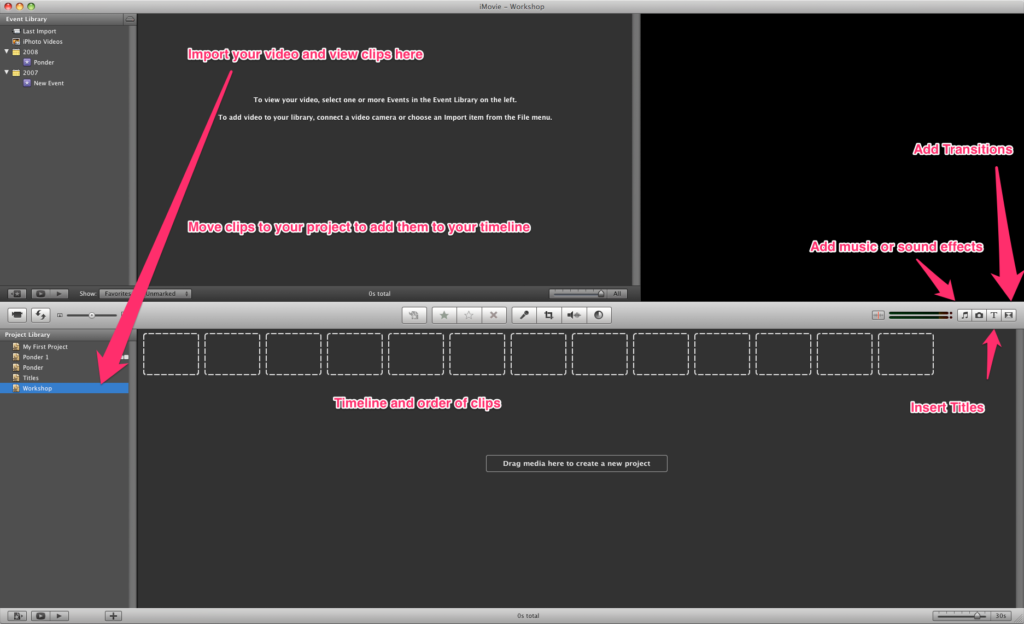
Editing Videos on PC – Unfortunately, the Windows’ Moviemaker video editing program is discontinued and no longer available for download. Here is a list of free video editor alternatives to Windows Moviemaker that are compatible with PC.
Youtube – Editing videos directly on YouTube – If you have simple and quick edits to make, YouTube has basic editing functions already built into the website that you can use.
Editing Steps
The following steps will guide you toward creating your own videos. Although we provide links that are specific to iMovie, creating videos on a PC and Mac is similar and follows the same steps.
- Importing Clips – transfer your videos into iMovie
- Editing & Trimming – edit clips to get the best out of your video
- Timeline – move clips around in the correct order
- Themes – give your video a visual style and professional look
- Transitions – add transitions between clips
- Titles – add a title and credits to your video
- Export – export your video so that you can share with others