Video Editing Using an iPod Touch
Make a Professional Video with only your iPod Touch!
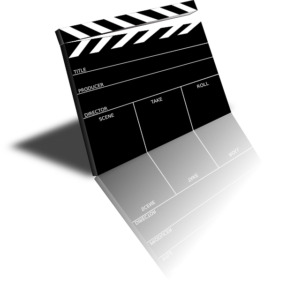
You and your students can film, take still images and edit together a movie with only an iPod Touch. If you can spend a little money, the iMovie app for iPhone/iPad/iPod Touch is a fun video editing app – users can take video from in the app or upload video from the device. There are a variety of themes (news report, movie trailer, etc.) that users can add to spice up the final product.
SPLICE Video Editing App
A simple, straightforward and FREE app for iOS editing is SPLICE.
- Download from the iTunes store
- Paid version removes ads while you are editing. You may also want to pay for additional songs.
- Example of an assignment for students using Splice
SPLICE Features
- Edit Film – take out unwanted parts, mute audio, change the speed/rate of video, etc.
- Add special effects, borders around video and zooming to still images
- Add titles BETWEEN images or videos (no subtitles)
- Add audio – special effects, narration (record your voice), music (limited free choices)
- Add transitions – fade in/fade out, crossfade, etc.
- Export and upload to YouTube or other sharing sites (follow copyright laws)
SPLICE Directions
- Word Doc or PDF
- Note – These directions were created for freshmen students. The “no faces” and “first name” only rule is to protect their privacy. Change this guideline as you will, but remember to get permissions from family and help students understand the need to protect their privacy online. The YouTube directions refer to “asking a teacher” because classroom teachers need to set up YouTube channels before students post to provide easier access to videos.
Following Copyright Guidelines
SPLICE Video Tutorials
SPLICE App Overview and Tutorial:
More Detailed Tutorial by a Teacher for His Students: